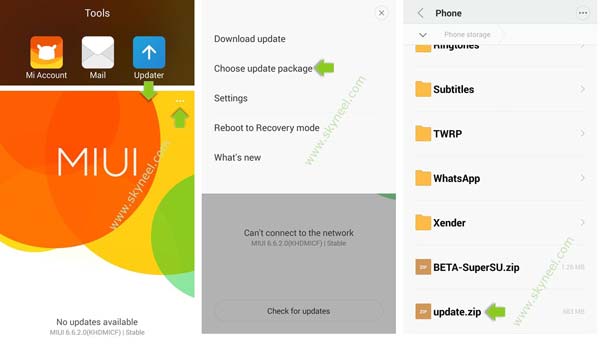Today in this post I will tell you how you can block and remove Ads from your Xiaomi Redmi Devices without any Root, Custom Recovery or 3rd party app. All you need is to flash a zip with stock Android recovery. Before starting the post let me thank the XDA Member for this wonderful zip to block Ads on Android Xiaomi Redmi devices.
Block Ads on Xiaomi Redmi Phones [No Root] [No Custom Recovery]
I have tested this method on Redmi 2 and it works well. You can try this on other Xiaomi Redmi. This tool doesn’t need any PC, root, custom recovery. Flash the Zip in Stock Recovery and you are done. Note: The tool is very much safe. DigitBin is not responsible if any damage is caused to your device. We do not endorse the tool and also please thank the XDA Developer.
Step 1.
Go to Settings → About phone → System updates.
Step 2.
Here tap on three dots in top right corner and choose “Update package”.
Step 3.
Download Ad Blocker.zip file to your device and navigate to the file and tap on it.
Step 4.
Your phone will reboot and all ads will be blocked on your Redmi device. Conclusion: To revert back to normal mode simply install Ad Restore.zip file in the same fashion as you installed the Adblocker file. If you’ve any thoughts on [No Root] Block Ads on Xiaomi Android Phones Easily, then feel free to drop in below comment box. Also, please subscribe to our DigitBin YouTube channel for videos tutorials. Cheers!
15 Best Free Offline Shooting Games for Android Fix Internet Not working on OnePlus Mobiles Share YouTube Offline Videos from Android to Computer PC
Comment * Name * Email *