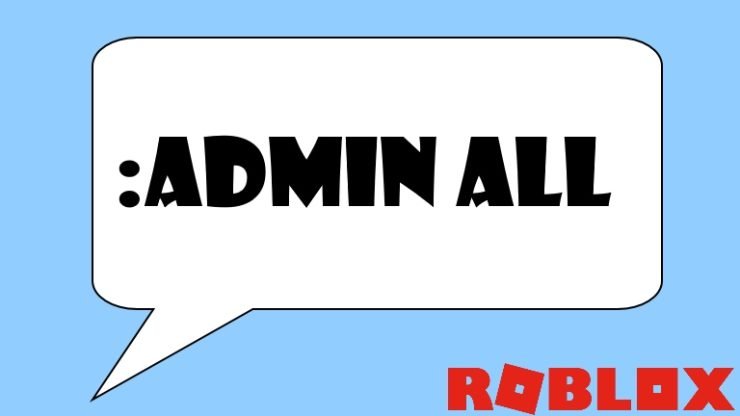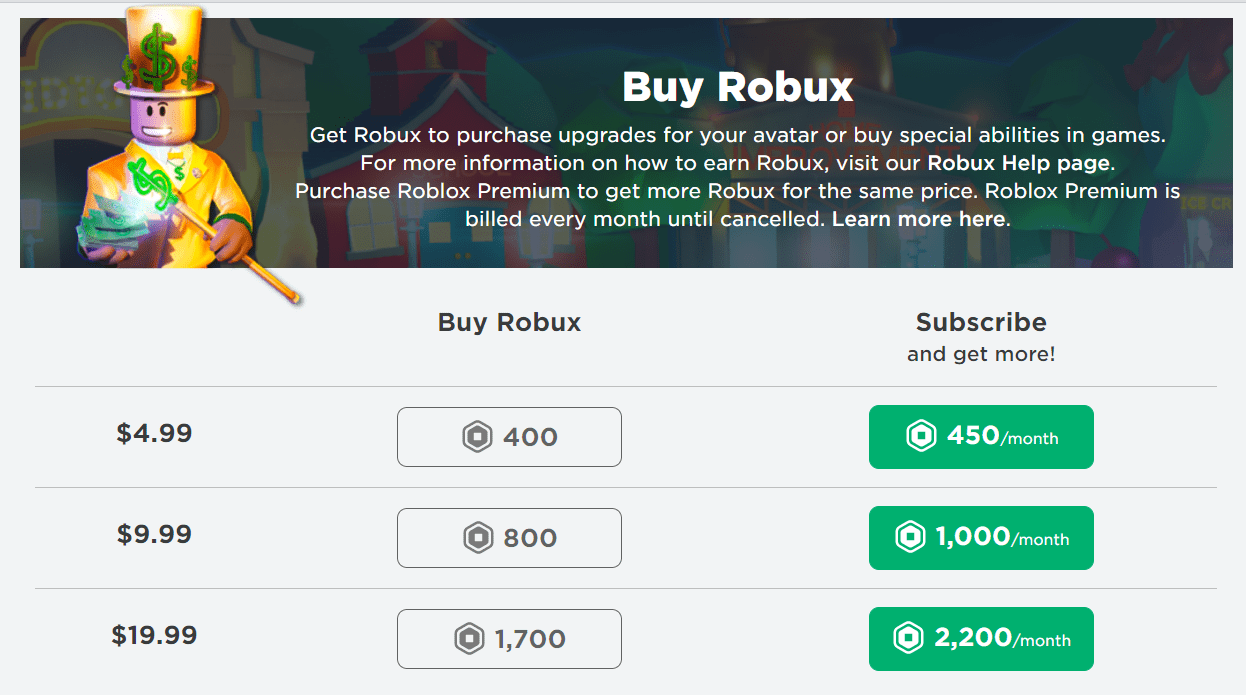To use the commands we will need to either have the admin pass or permission from the admin. Talking about the former, you might have to shell out some bucks but they are definitely worth the investment. You could buy them for around 1000 Robux (the in-game virtual currency). The original price of these Robux will ultimately depend on the country you reside in.
In that regard, here are two Roblox Admin Commands packages named ADMIN COMMANDS (SAY :CMDS) and ADMIN COMMANDS!. The former could be bought for 999 Robux while the latter costs around 750 Robux. Moving on, once you have made the purchase, head over to the Chat Box, type in :cmds into the chatbox, and then use the command of your choice.
List of Roblox Admin Commands
While there is still the possibility to create and code your Roblox command, yet with the efforts and technical know-how involved, many users prefer to choose the purchase route. Furthermore, the best part with these codes is the fact they are supported across many Roblox games and aren’t just limited to a few.
Some Roblox game creators are generous enough to offer free codes, but that would only be limited to that specific game itself. However, the below Roblox Admin command codes are universally accepted across all the Roblox games created using the Lua programming language. With that said, let’s now get on with the admin commands.
Fire – Start a fireUnfire – Stop the fireJump – Makes your character jumpKill – It will kill the playerLoopkill – It kills the player over and over againFf – It will lead to the creation of a force field around the playerUnff – This command erases the force fieldSparkles – This command makes your player sparklyUnsparkles – It will undo or revert the effect of the Sparkles commandSmoke – It creates a smoke around the playerUnsmoke – It will turn the smoke offBighead – Makes the player’s head biggerMinihead – It makes the player’s head smallerNormalhead – It returns the head to its original sizeSit – Makes the player sitTrip – Makes the player tripAdmin –It allows players to make use of the command scriptUnadmin – Takes away the ability to use the command scriptInvisible – This command makes the player disappearsVisible – You will become visible againGod Mode – The player becomes impossible to killUnGod Mode – Reverting the effect of God Mode, the player now returns to normalKick – Kicks a player from the gameFix – It fixes a broken scriptJail – Puts the player into jailUnjail – take you out of JailRespawn – Brings a player back to lifeGivetools – You will get a Roblox Starter Pack toolsRemovetools – This command removes the player’s toolsZombify – You will be turned into a zombieFreeze – This command freezes the player in one placeExplode – It will make the player explodeControl – Gives you control over the other player.
This is all from this guide on the list of all the Roblox Admin Commands. Do let us know your views on the same in the comments section below. Furthermore, this guide will be regularly updated as and when we get hold of new commands. So bookmark this page and be up to date with the latest Roblox commands. If you’ve any thoughts on Roblox Admin Commands Complete List, then feel free to drop in below comment box. Also, please subscribe to our DigitBin YouTube channel for videos tutorials. Cheers!
Top Best Stickman Multiplayer Games Offline Fix – “GPS Signal Not Found” Error for Pokémon GO Best Games Like Cyberpunk For Android
Comment * Name * Email *