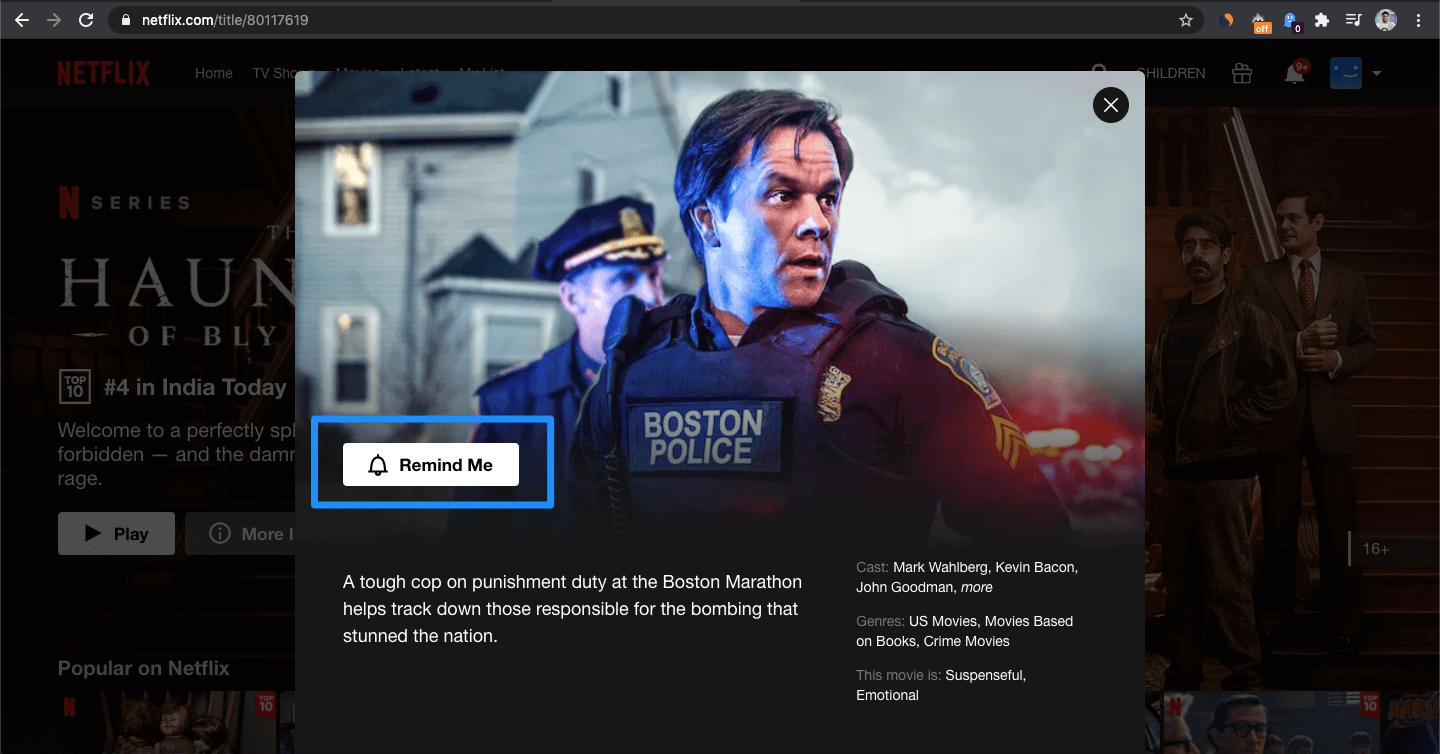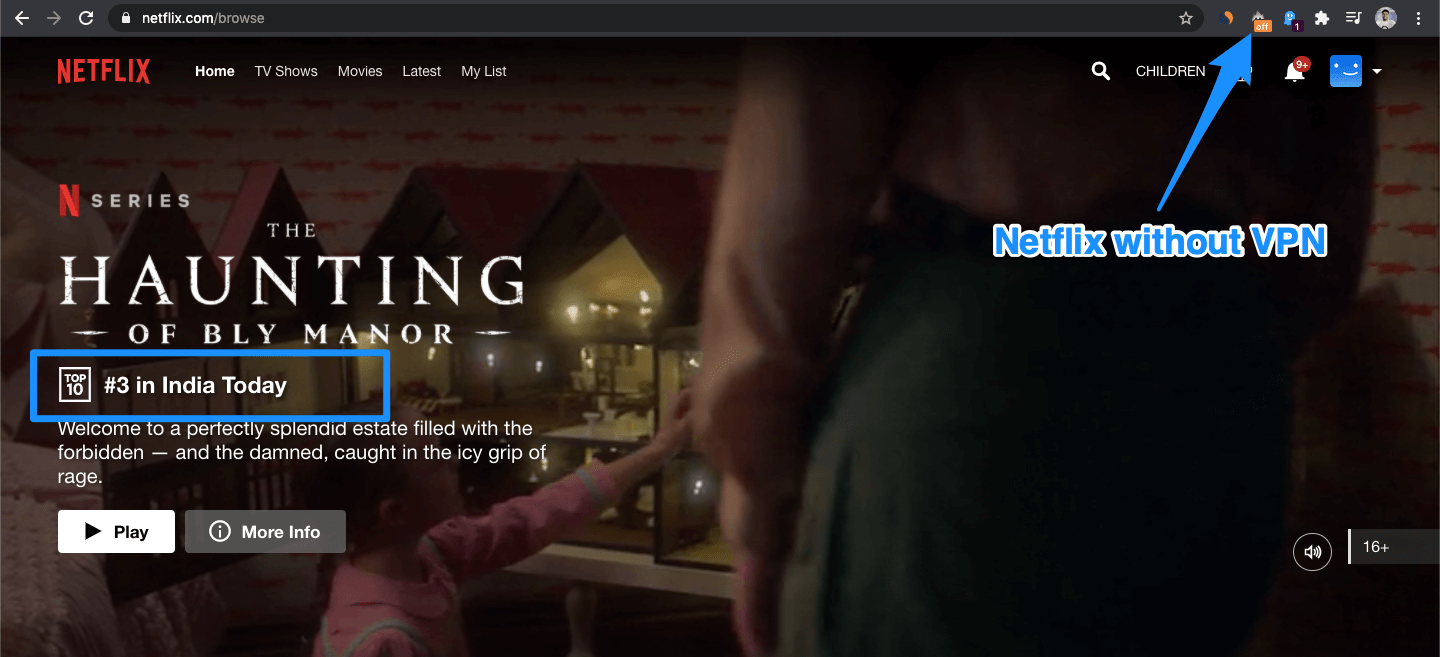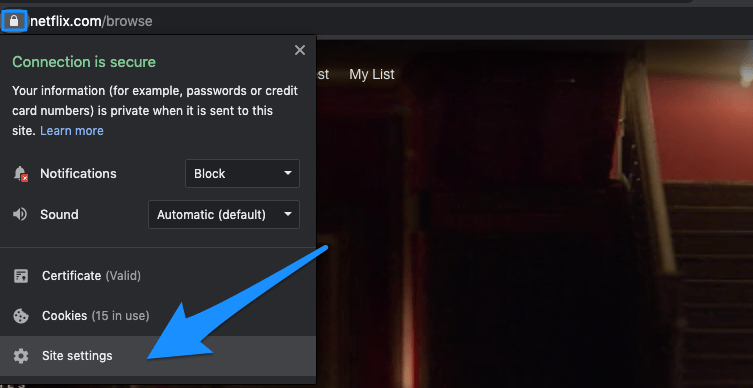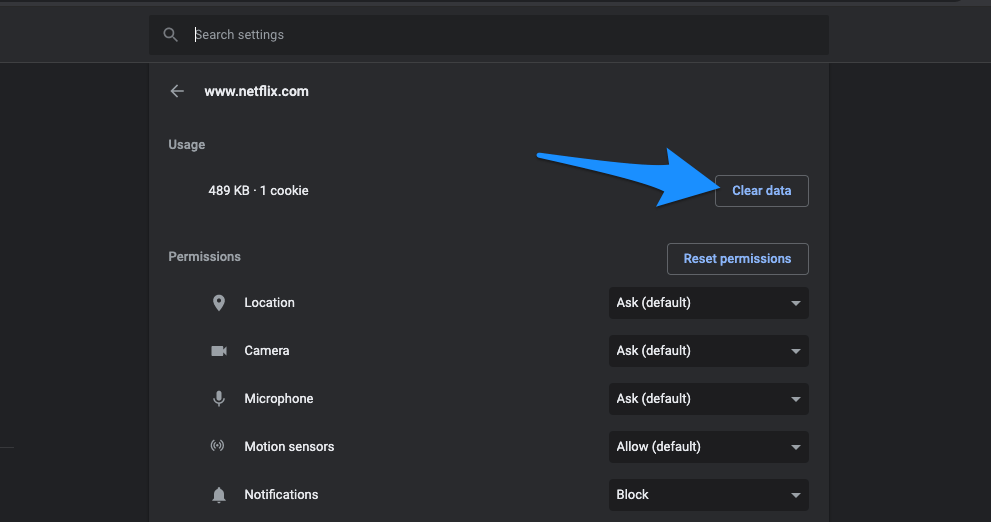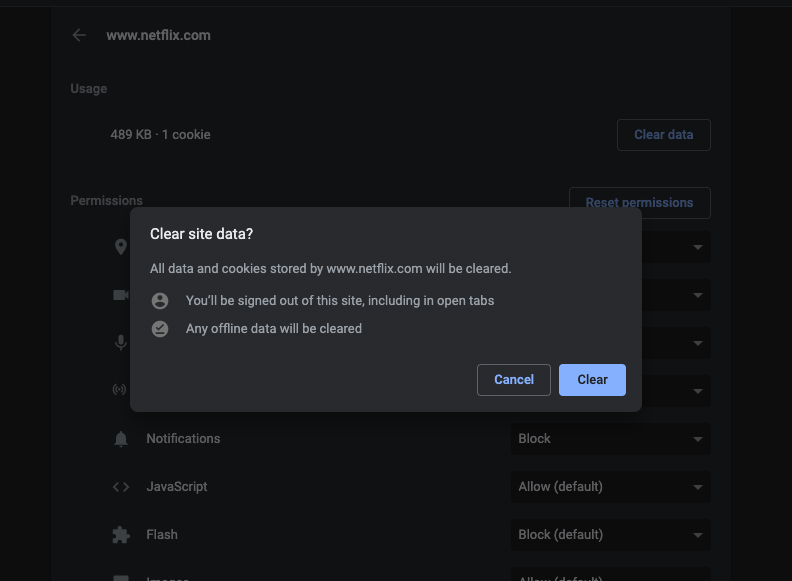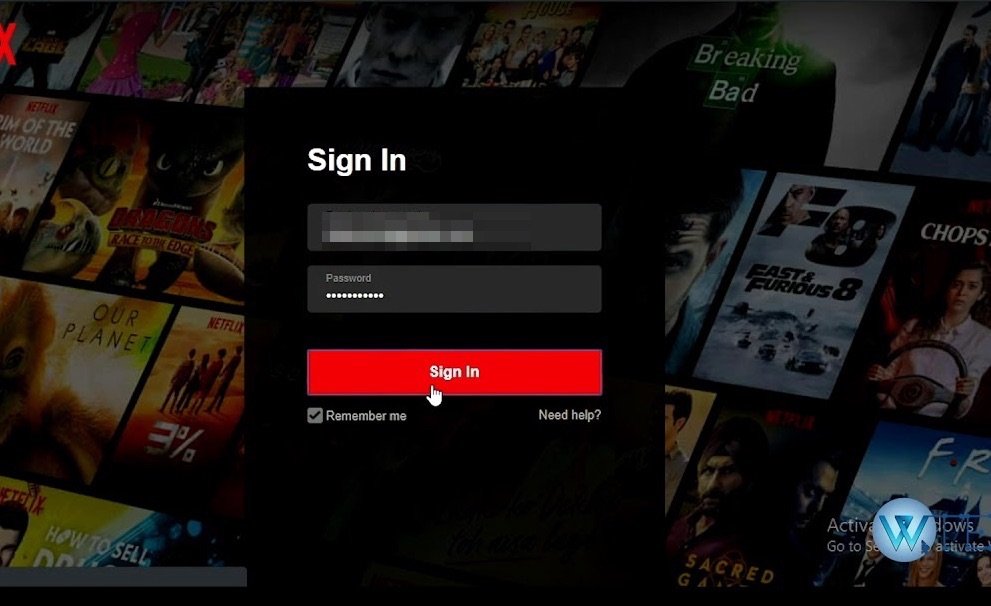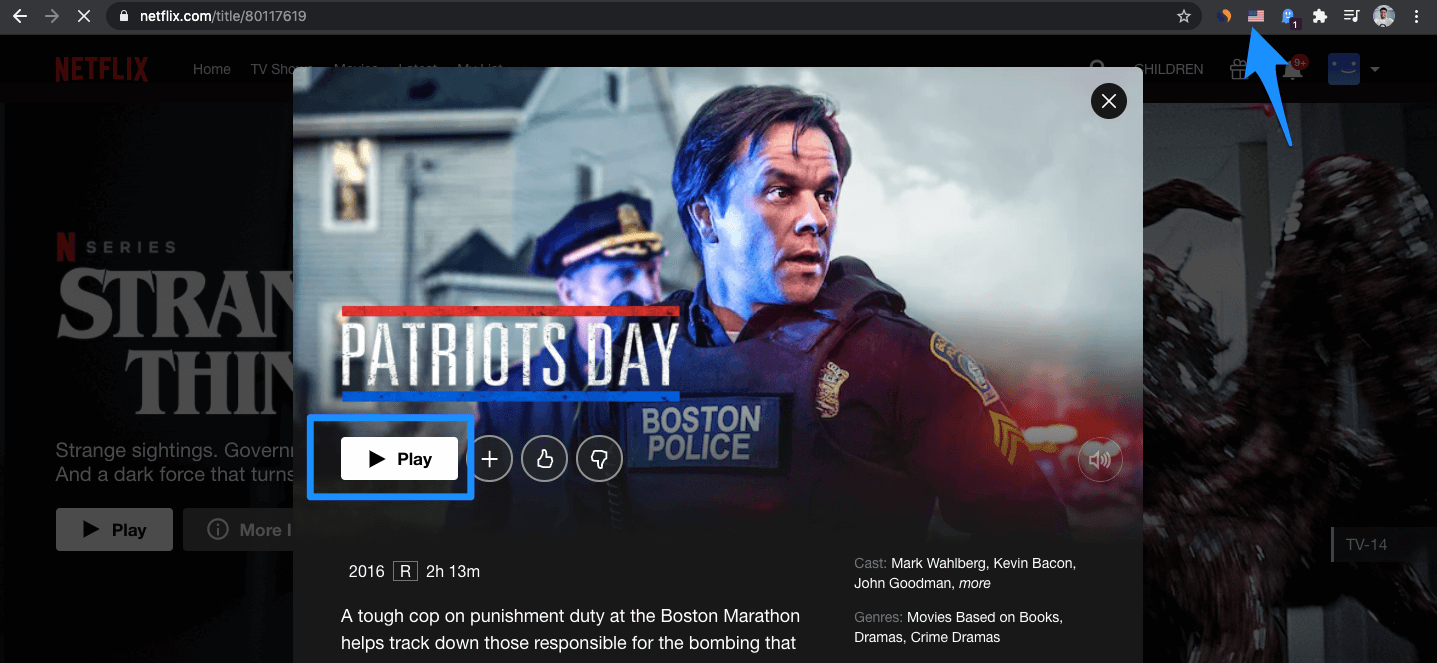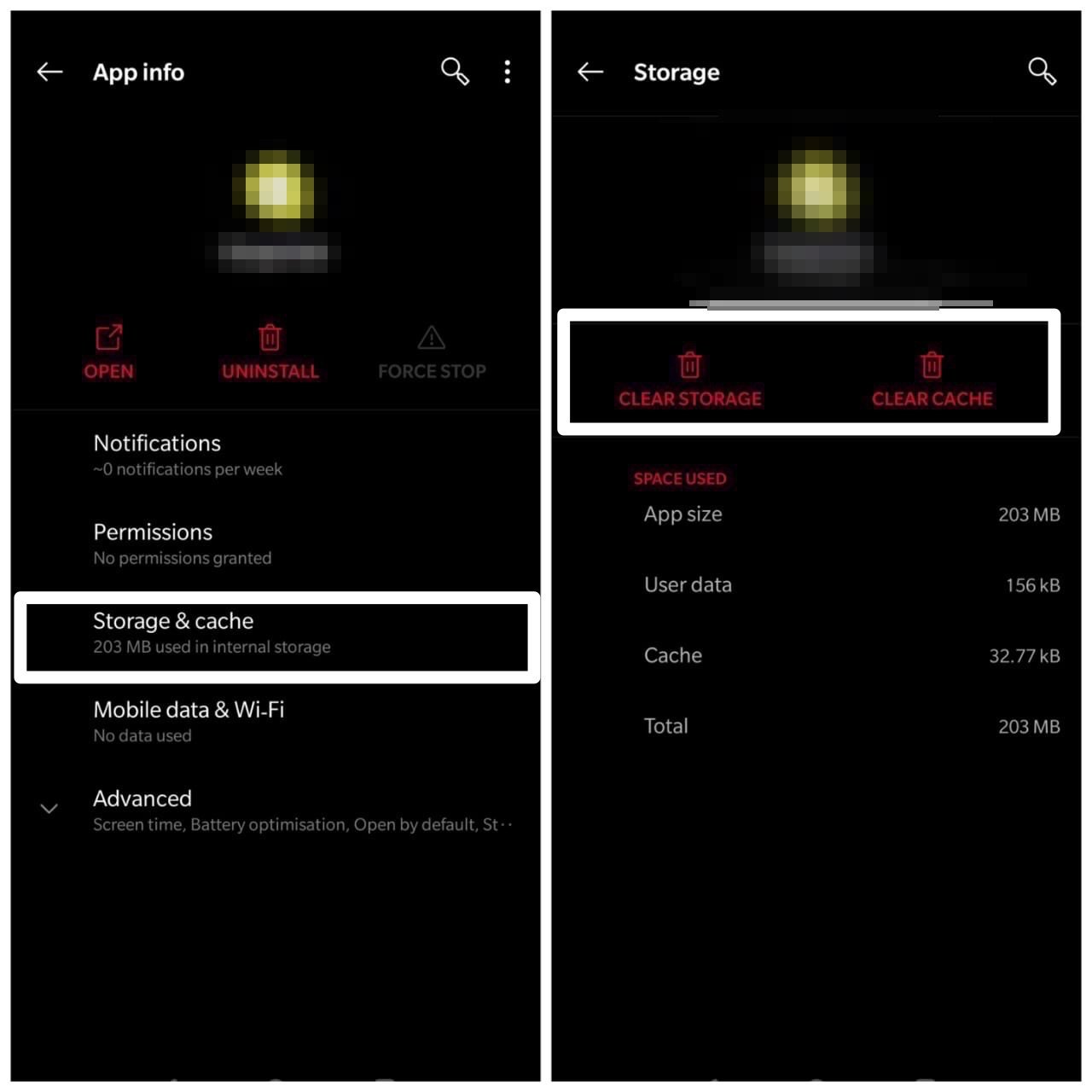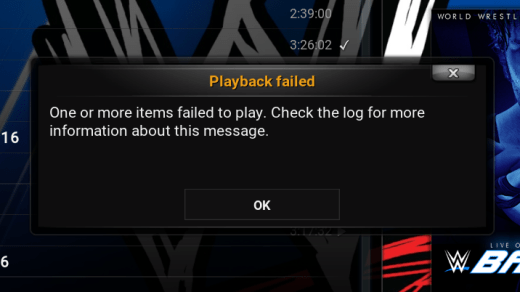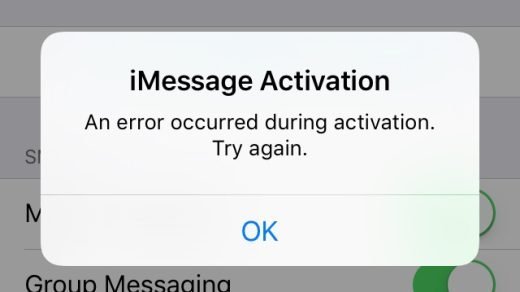This basically means the movie is available on Netflix but is not available for your country/area. In some cases, you will notice the error message “This title isn’t available in your Country” with Error Code UI3003. The error code or remind me button basically means that the movie or series is country restricted but you can use a VPN proxy to watch the title from the comfort of your home.
How to Watch Country Restricted Titles on Netflix?
Here is the Best Method to Watch Movies and Series on your Netflix which are Not Available in your Country.
For Android & iOS Devices
You can enjoy Geo restricted Netflix Titles on your Android and iOS Mobile with this simple VPN trick.
Download any Good VPN App for your Mobile and Connect your Phone to your desired VPN Country.Now Open Settings and Clear the Data and Cache of the Netflix App.Again Login with your ID and PasswordSearch for the Title you are looking for and Enjoy the movie for free.
Conclusion: With these technique you can enjoy country restricted movies, shows and series on your Netflix for free with a VPN Proxy. If you’ve any thoughts on Fix Netflix Error “This title isn’t available in your Country”, then feel free to drop in below comment box. Also, please subscribe to our DigitBin YouTube channel for videos tutorials. Cheers!
How to Repair a Bow in Minecraft? Fix- ‘Playback Failed (Check Log Information)’ Error for Kodi How to Fix iMessage and FaceTime Activation Error on iPhone?
Comment * Name * Email *