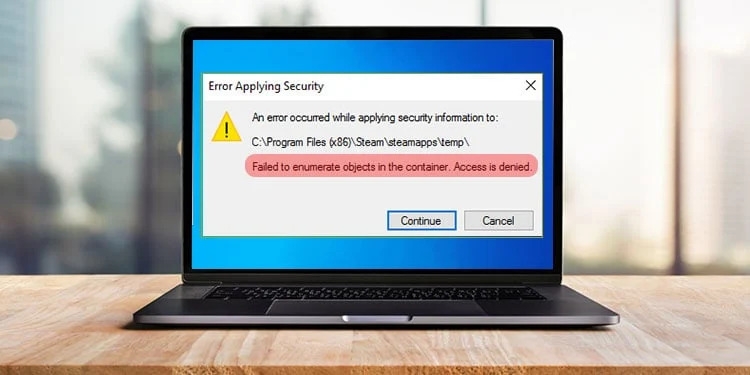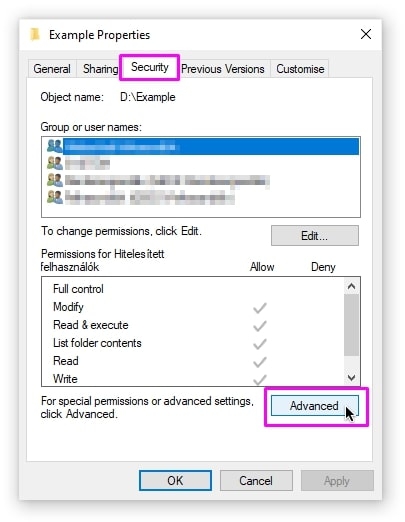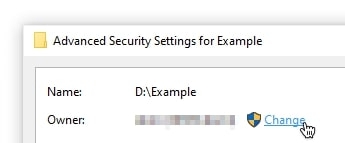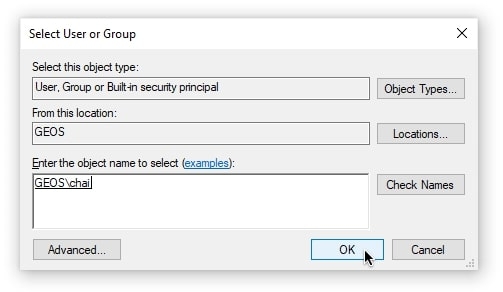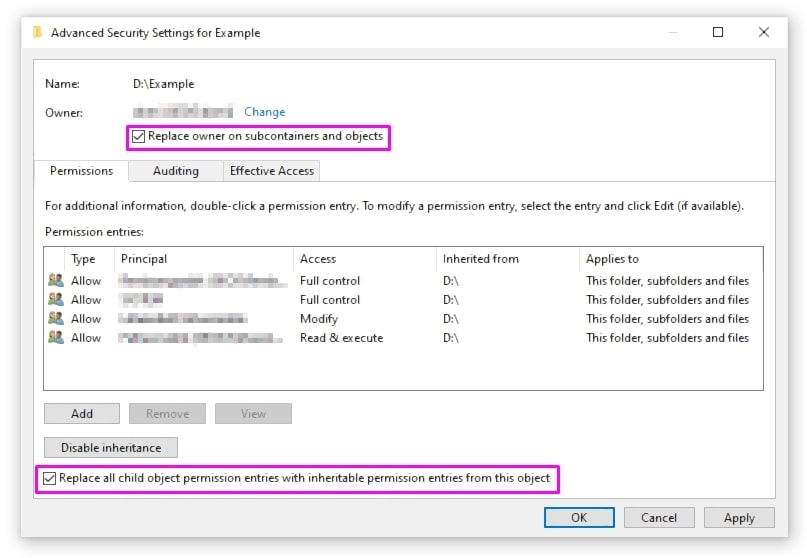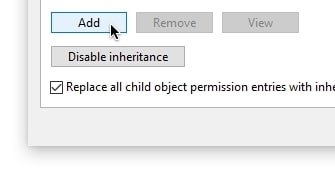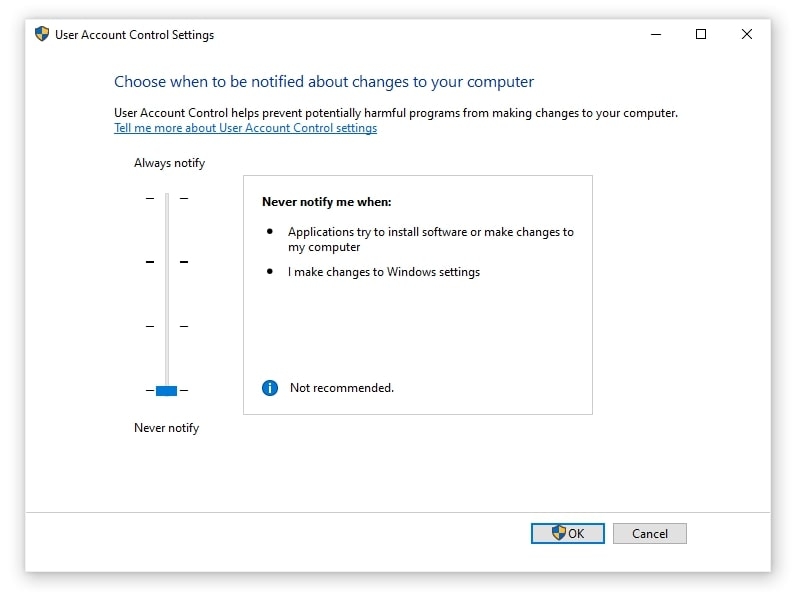When you try to change the permission of any file or folder, you might get the “failed to enumerate objects in the container” error for a few different reasons. If the folder or file that you are trying to change permission to is outside of your computer, then you might get the error. You might also get this same error when you share your PC with many local users. It is worth noting that if you are using a shared computer at work or school and you don’t have administrative rights, then you will not be able to fix this issue since you will require them later in this tutorial. In this article, we will tell you how to fix the “Failed to Enumerate Objects in the Container” error on Windows 10.
How to “Fix Failed to Enumerate Objects in the Container” error on Windows 10?
There are ways in which we can fix the “Failed to Enumerate Objects in the Container” error on Windows 10, and we are going to discuss all of them down below.
How to fix the DistributedCOM Error 10016 in Windows 10?Fix: Driver irql_less_or_not_equal Error in Windows 10/11How to Fix Bad_Module_Info Error in Windows 10?
Manually change ownership of file or folder
To eliminate the “failed to enumerate objects in the container” error on Windows 10, you can manually change your file or folder ownership. To do this, just follow the steps mentioned below:
Right-click on the file or folder that is affected and select Properties.
Once the Properties window opens, switch to the Security tab and click on the Advanced button in the bottom-right of the window.
Click on Change as shown in the image above and type your account name under the Enter the Object name to select.
Click the Check Names button after that and click the Ok button to proceed.
Make sure to enable both “Replace owner on sub-container and objects” as well as “Replace all child object permissions entries with inheritable permission entries from this object” options.Click on Apply and close the window.
Go back to Advanced Settings which we opened from Step 2, and click on the Add button near the bottom-left.Click on the Select a Principal link, and under the Enter the object name to select a heading, write Everyone. Also, click the Check Names button.Click the OK button and close the window. Now, you can set permission for that particular folder or file.
Disable User Account Control
You can try to disable user account control if the first method doesn’t work. We will tell you how to disable the User Account Control on Windows down below:
Press Windows + S button and type Change User Account Control Settings, and open the first result.
Click on the slider head and drag it all the way down to Never notify text.Click Ok and then close the window. You should also restart your computer after doing this and now try to change your file or folder permission.
Execute commands via Command Prompt
Windows 10 users found that they could change permissions on their files or folders without getting the “Failed to Enumerate Objects in the Container” error after executing a few commands.
To do this, press Windows + R, type cmd, and press Ctrl + Enter + Shift to open Command Prompt with administrative permissions.Now, copy and paste the following commands inside your command prompt window one bb one. Replace the FULL_PATH_HERE with the path of your file or folder.
Now, close the command prompt window and try to change the permissions of your file or folder; we are sure it will work after this.
It is also possible that this solution does not work right away, so make sure to restart your PC once and then try to change the permissions of your file or folder, and it should work after that.
Conclusion
In this article, we have given all the instructions to help you fix the “Failed to Enumerate Objects in the Container” error on Windows 10. We hope that the error does not reoccur on your PC again, but if it does, make sure to apply this same procedure at that time. On the other hand, share this article with your friends and family facing this problem and give them the solution they need.